← Home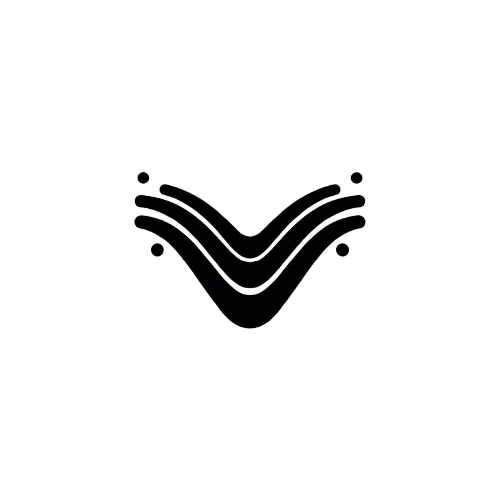
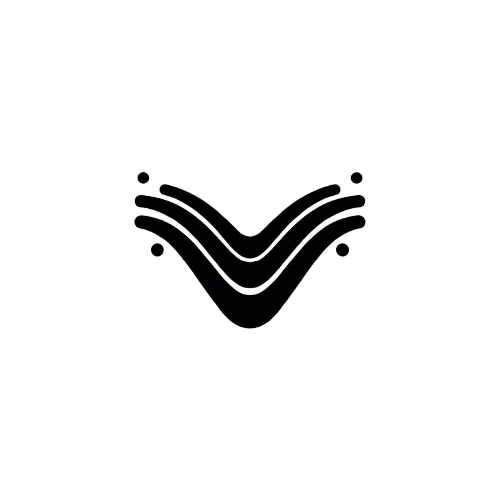
Delete Your Veyra Account
Last updated: June 2, 2025
How to Delete Your Account
If you wish to delete your Veyra account and remove all associated data, please follow the steps below. This action is permanent and cannot be undone.
- Open the Veyra app on your mobile device.
- Go to your profile and tap the Settings icon.
- Select “Delete Account” at the bottom of the settings menu.
- Confirm your decision when prompted.
After deletion, all personal data, including profile information and activity, will be permanently erased from our systems in accordance with our privacy policy.
Need Help?
If you encounter any issues or have questions about the deletion process, contact us at: